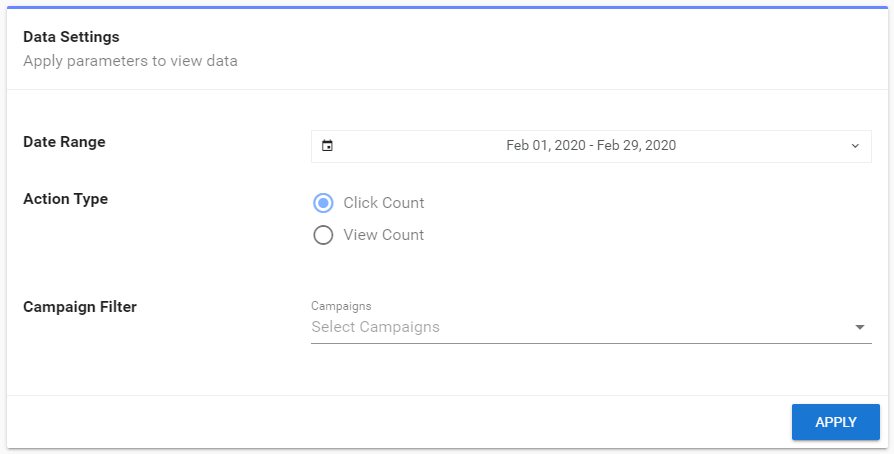Email Marketing: Reporting
This Reporting tab tracks total clicks and provides data on sources, users, IP addresses, and fraud, offering insights into campaign performance.
Reporting > Email Analysis
- You will first see the Total Clicks Used metric which refers to the total number of clicks your emails have received since working with Orbee for your email tracking.
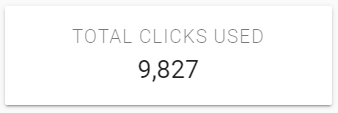
- There are two ways we can track these clicks:
- We set up an email tracking system with your current email source/mediums.
- You choose Orbee to send out your email campaigns which automatically tracks the number of clicks.
- There are two ways we can track these clicks:
- To get started on the Email Analysis, you will first have to select a date range.
- After doing so, you will need to choose one or several email campaigns by clicking the drop-down menu, Select Campaigns.
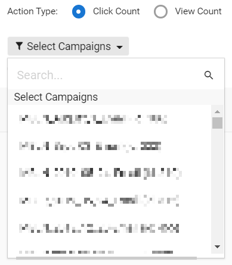
- Once you select your campaigns, it should show up below the drop-down menu. Once you have selected all the email campaigns you would like to see, click the Apply button.
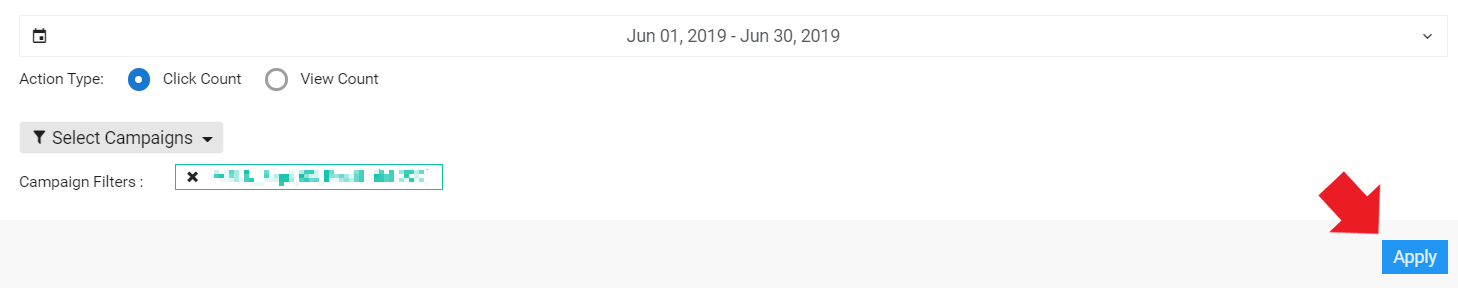
Aggregate Data
- The first table that you will see is Aggregate Data.
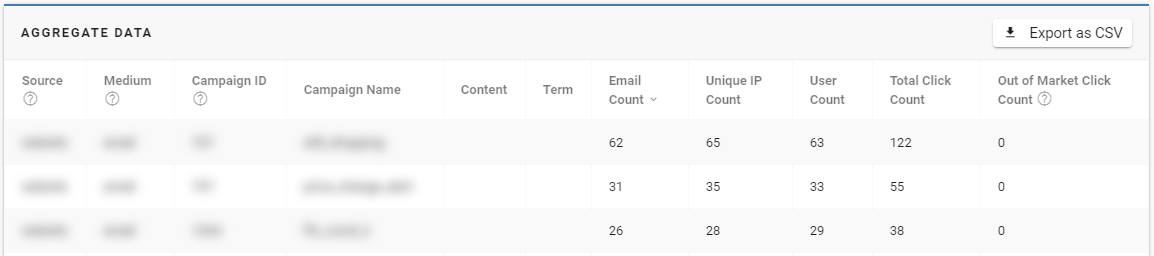
- Aggregate Data will include:
Source the source is the email service is that you use for your email campaigns Medium the medium (which should be email) Campaign ID the specific ID number for that email campaign Campaign Name the email campaign name Content which cars will be shown in the email campaign Term (UTM term) a small part of the URL used to track the traffic Email Count total number of email addresses this campaign sent to IP Count number of different IP addresses that accessed the email User Count number of users (can be the same user on a different device, but will be counted as more than one) Click Count the number of total clicks the email campaign received
IP Data
- The next table is the IP Data.
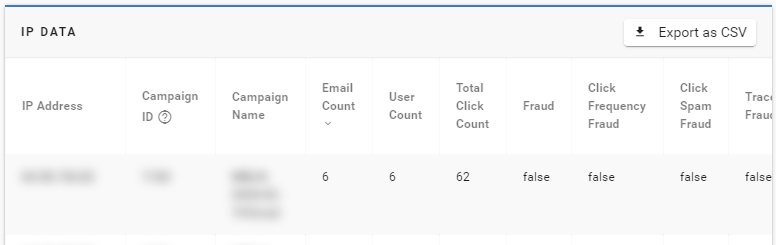
- The IP Data table will provide you with:
IP Address the Internet Protocol Address that is assigned to each device connected to a computer network Campaign ID the id that is set for this specific email campaign Campaign Name the name of the email campaign Email Count the number of email addresses this IP address has User Count cookie-based users (if the user has 5 email addresses, it will double if he/she has two devices) Total Click Count number of clicks the email receives Fraud any fraudulent traffic (stated as true or false on the table) Click Frequency Fraud when a link is clicked too frequently (more than 2 clicks in a second) Click Spam Fraud more than 20 clicks Trace Fraud multiple users with the same IP address Fraud Count number of users that fraudulent
Raw Data
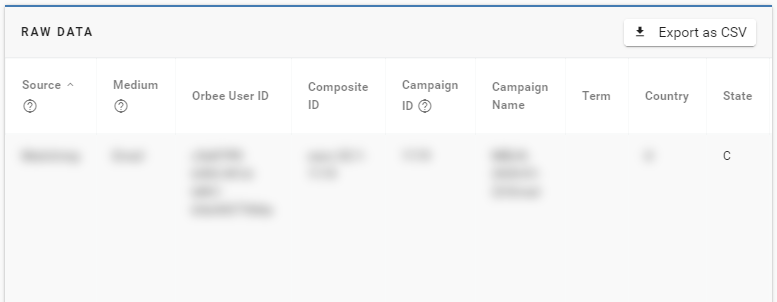
-
- For the Raw Data table, we will not be able to show you the entire table due to its size, but I will go through each of the table categories.
Source
where the user came from (in this case, it will be from an email source) Medium how the message was sent to the user (with Clicks, it will be through email) Orbee User ID device-based user id (desktop vs. phone, etc) Composite ID the combination of Orbee IDs that uniquely identify your campaign (account, pool, and campaign ex. oacc-1-1-1) Campaign ID the number that is given to your campaign Campaign Name the name of the email advertising campaign Term the term allows you to track specific keywords for paid organic campaigns Country Example: U represents United States State Example: C represents California State Name the entire state name City city of email campaign Latitude latitude of email Longitude longitude of email IP Address the Internet Protocol Address that is assigned to each device connected to a computer network IP Domain your IP domain refers to your ISP (see below; typically uses a '.com' address) IP Organization the organization of where you get your internet from (if you are a large corporation, it could be the name of your company) IP ISP the Internet Service Provider (the company where you get your internet from) Destination Page the link that was opened in the email (landing page) Email ID ID that identifies an email address Browser Name the browser that was used to open the email Browser Version the current version of your browser Browser Render Engine how your browser processes the text and images to display for you Browser Language your current browser language OS Family the operating system that your device used to open the email OS Name the operating system name along with the current version User Agent the software acting on behalf of the user Action Type for this section of the raw data, it is referring to a click Action ID ID given to your specific click Timestamp date and time the email was clicked Timezone the timezone of where the email was clicked
- For the Raw Data table, we will not be able to show you the entire table due to its size, but I will go through each of the table categories.
Last Updated: June 11, 2020 11:06 AM
The next section under Emails will be Sent Emails.