- Orbee Knowledge Base
- Orbee Platform
- Conversions
The Conversions Tab
Mini Navigation Bar
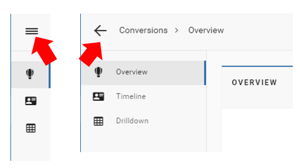
- Similar to the left-hand navigation of the Platform, the Conversions tab has its own mini navigation bar.
- The three lines at the top of the mini navigation bar will expand the navigation bar to display the names of each section (shown in the picture below).
- The expanded version of the navigation bar will display:
- To minimize the mini navigation bar, click on the arrow (where the three lines were previously).
After taking a look at the Conversions tab, check out the Shoppers tab.
Last Updated: June 9, 2020 2:54 PM
The first section of the Conversions tab is the Overview section. To read more about this section, check out Conversions: Overview.
