How do I change the date range on the Orbee Platform?
In this article, we will show you how to change the date range on the Orbee Platform.
You can change the date range by clicking on the calendar drop-down on the right side of the screen.
- There are several options to change the date:
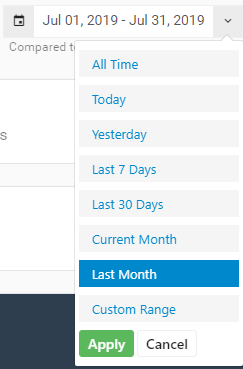
-
- All Time
- Today
- Yesterday
- Last 7 Days
- Last 30 Days
- Last Month
- Custom Range
-
Note: To use a Custom Range, you will need to select the dates on the calendar instead of clicking on "Custom Range." This will automatically select the "Custom Range" button as you select the dates.
