How do I view a demo of the Pop-up Lead Form on my website?
The Pop-up Lead Form can be shown as a demo on your car dealership's website.
The image below is an example of the Pop-up Lead Form that we can place on your website. This product can be placed on any webpage and can pop up whenever you like. You can also set up how often you want this pop-up to appear to your visitors.
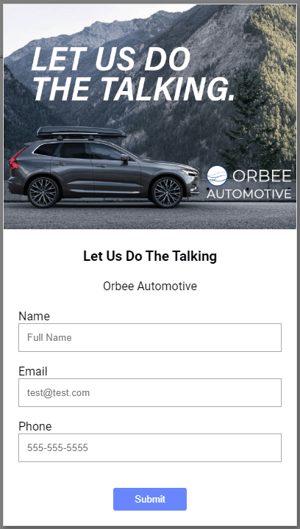 After working with our team, we will be able to provide your dealership with a creative banner and the form with the required fields, we will be able to produce a demo that displays the Pop-up Lead Form on your website.
After working with our team, we will be able to provide your dealership with a creative banner and the form with the required fields, we will be able to produce a demo that displays the Pop-up Lead Form on your website.
To begin setting up this pop-up, we will have to help you set up ADF leads on your CRM (Customer Relations Management) system. Once we create the appropriate form for your dealership, CRM, as well as the creative(s) for your form, we will be able to create a demo link that shows the pop-up on your website.
The link with the demo pop-up will include parameters at the end. This link can be provided to you before placing this lead pop-up form live on your website.
To get started, you will need to contact an Orbee representative. From there, we will communicate with your dealership to get you set up as soon as possible.
Last Updated: Jan 27, 2020 10:19 AM
If you have any questions, or if you would like to start the process of getting a demo Pop-up Lead Form on your website, please feel free to contact us.
