Orbee's DNI Setup Process
This article explains the steps needed to complete the DNI setup for your dealership.
About DNI
DNI is Dynamic Number Insertion, a process where it dynamically attaches unique phone numbers for each source/medium to track where your visitors are coming from. In the article about Dynamic Number Insertion, we go over how DNI works at Orbee and the importance of having DNI. Setting up DNI with Orbee allows you to see your metrics on the Platform under the Call Reports section.
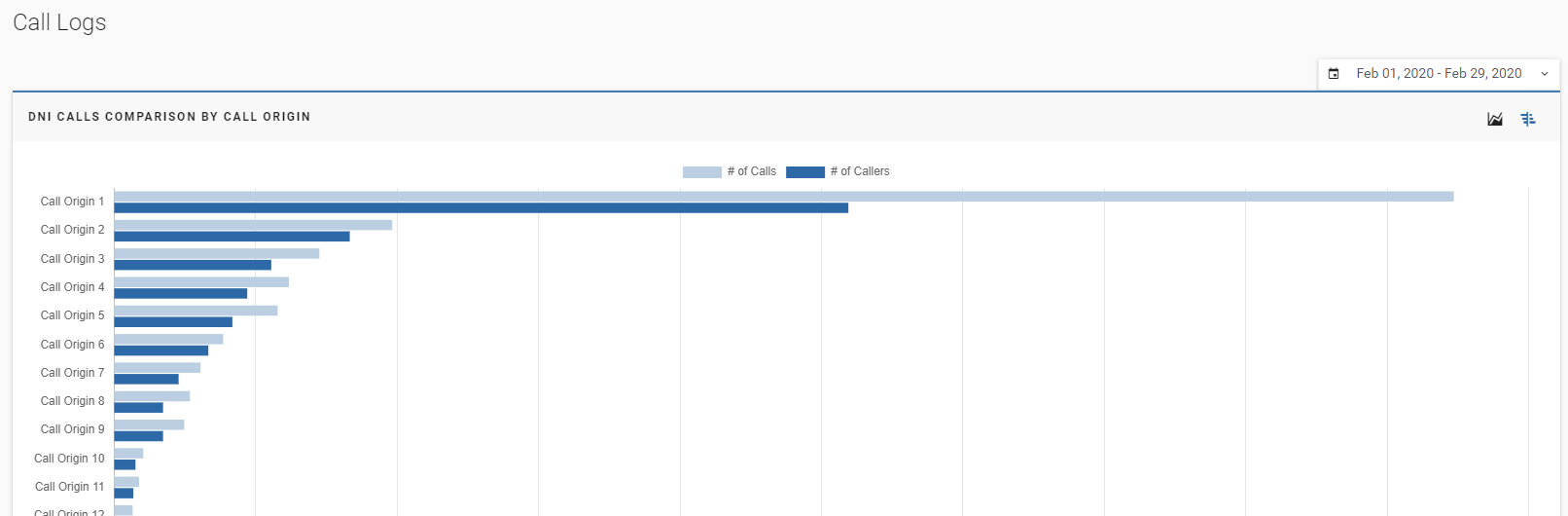
Orbee's Setup Process
- Orbee's account management team will collect your preference of area codes for these new phone numbers.
- Our operations and engineering team will acquire phone numbers with your preferred area code.
- If you have any current call-tracking and/or DNI vendors, please inform them that Orbee will be implementing another implementation over theirs.
- Our software will automatically assign our phone numbers to your most popular source/mediums from the past 30 days, & dynamically reassign as source/medium traffic trends increase or decrease.
- This means that if the current phone number is not performing well, we will flag this phone number for the engineering team.
- Our engineering team will replace the current phone numbers on your website with Orbee phone numbers.
- Any future calls resulting from top source/mediums will now contain additional tracking metrics connected to the Orbee Platform. Access reports and numbers by navigating to Analytics > Calls > Manage Business Numbers or Call Reports.

Last Updated: Mar 9, 2020 4:54 PM
If you have any questions, please contact us at Orbee.
