Dynamic Comparison
The Dynamic Comparison section is currently in beta so that means Orbee is currently working on perfecting this section for you.
*Note: The Dynamic Comparison section works best when you have multiple properties in your group.
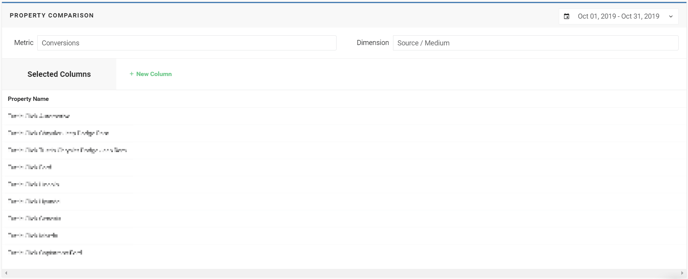
- The default display for this page will show you the total conversions for all the car dealerships (properties) in your group.
- To begin using this page, you will select Source/Medium columns to compare the number of conversions to each Source/Medium.
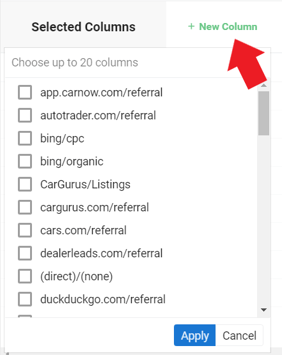
- You can select up to 20 columns.
- Once you have selected which Source/Mediums you want to compare, click Apply. Your page should now show all the Source/Mediums in a table with the total number of Conversions in a table.
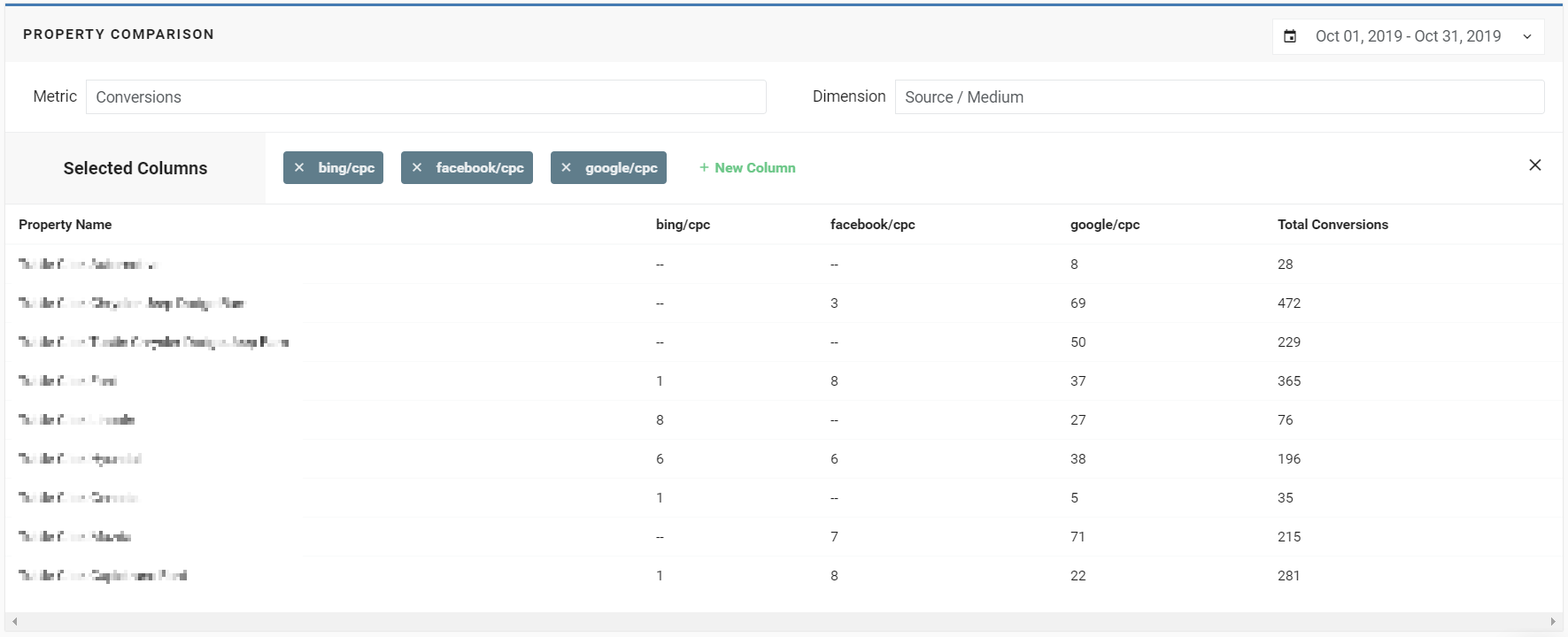
- With this view, you can compare how well each Source/Medium doing compared to each other (as well as how each car dealership in your group is doing in terms of conversions).
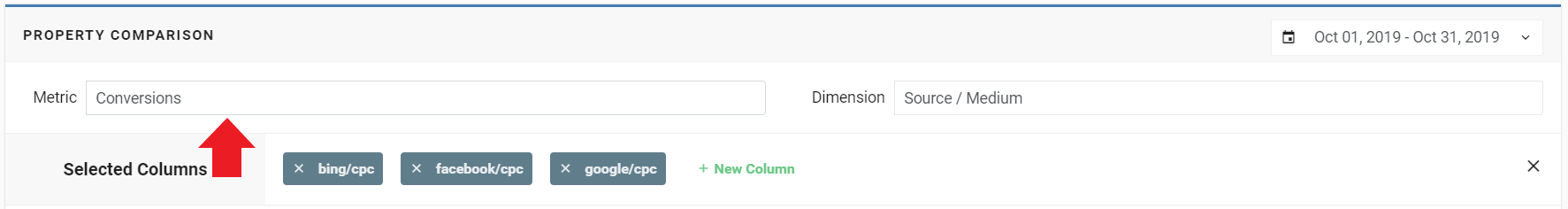
- You can change the metric that is compared to the source/mediums by clicking the drop-down menu near the red arrow.
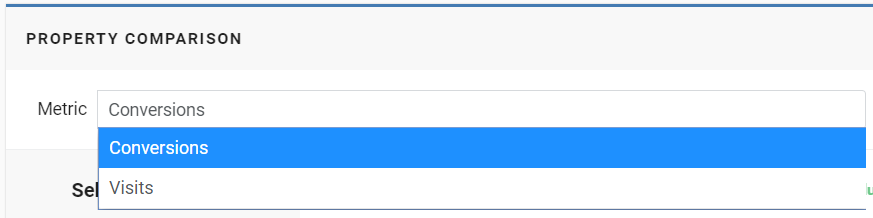
- From there, you will select the other metric currently available for comparison, Visits.
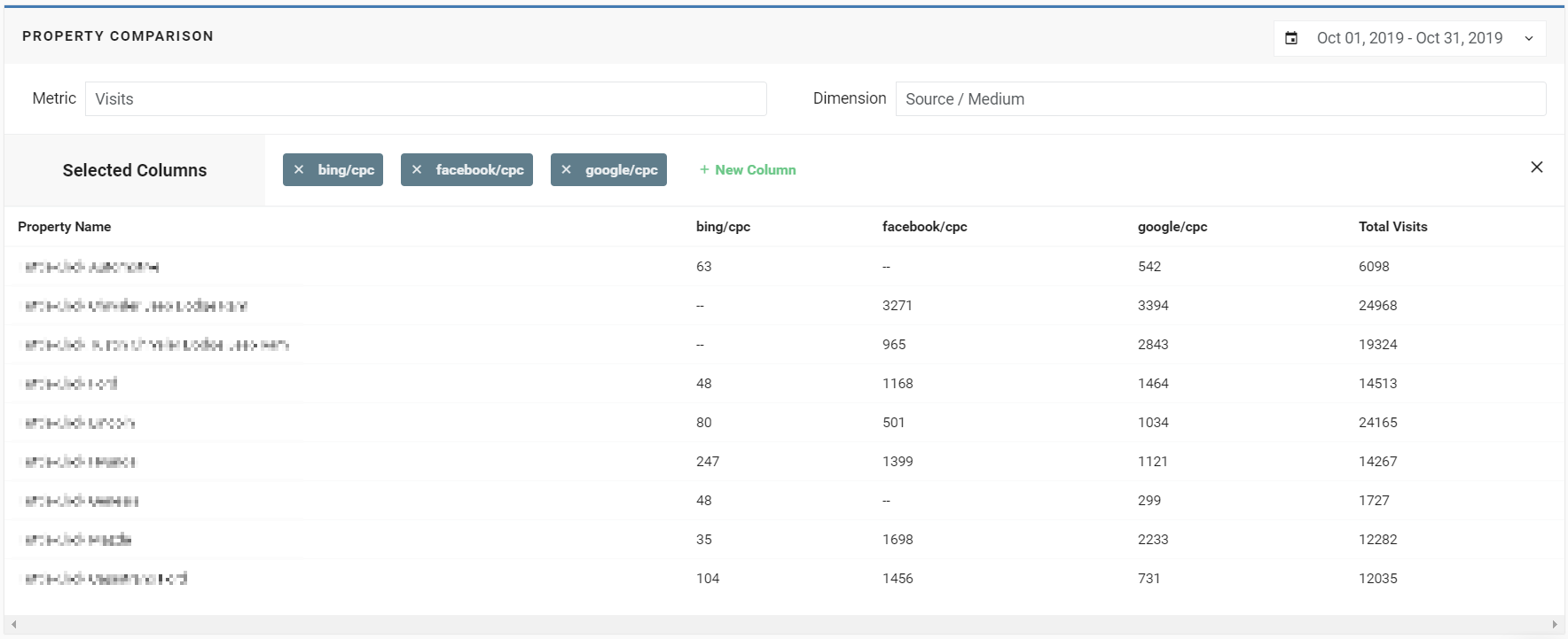
- With Visits, you can compare each Source/Medium and the number of Total Visits for each car dealership in your group.
- You may also change the date range for a closer look at these metrics.
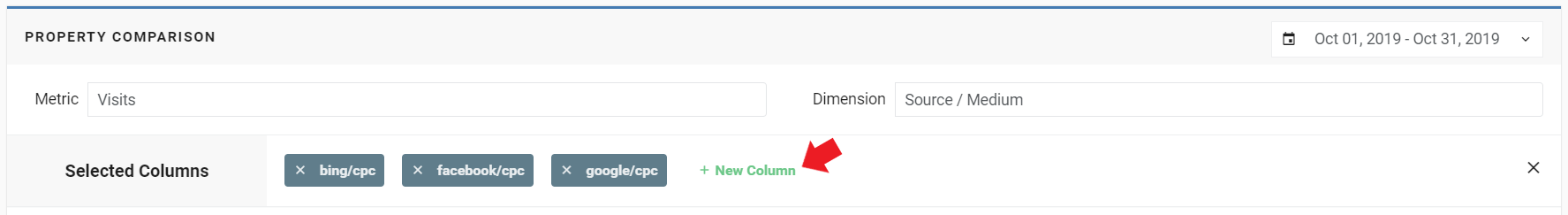
- If you forgot to add a specific column, you can add an additional column by clicking where the red arrow is (above).
Last Updated: Dec 9, 2019 2:38 PM
The next section for the Analyze tab will be Drilldown.
