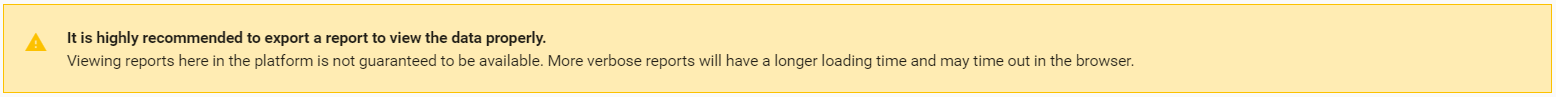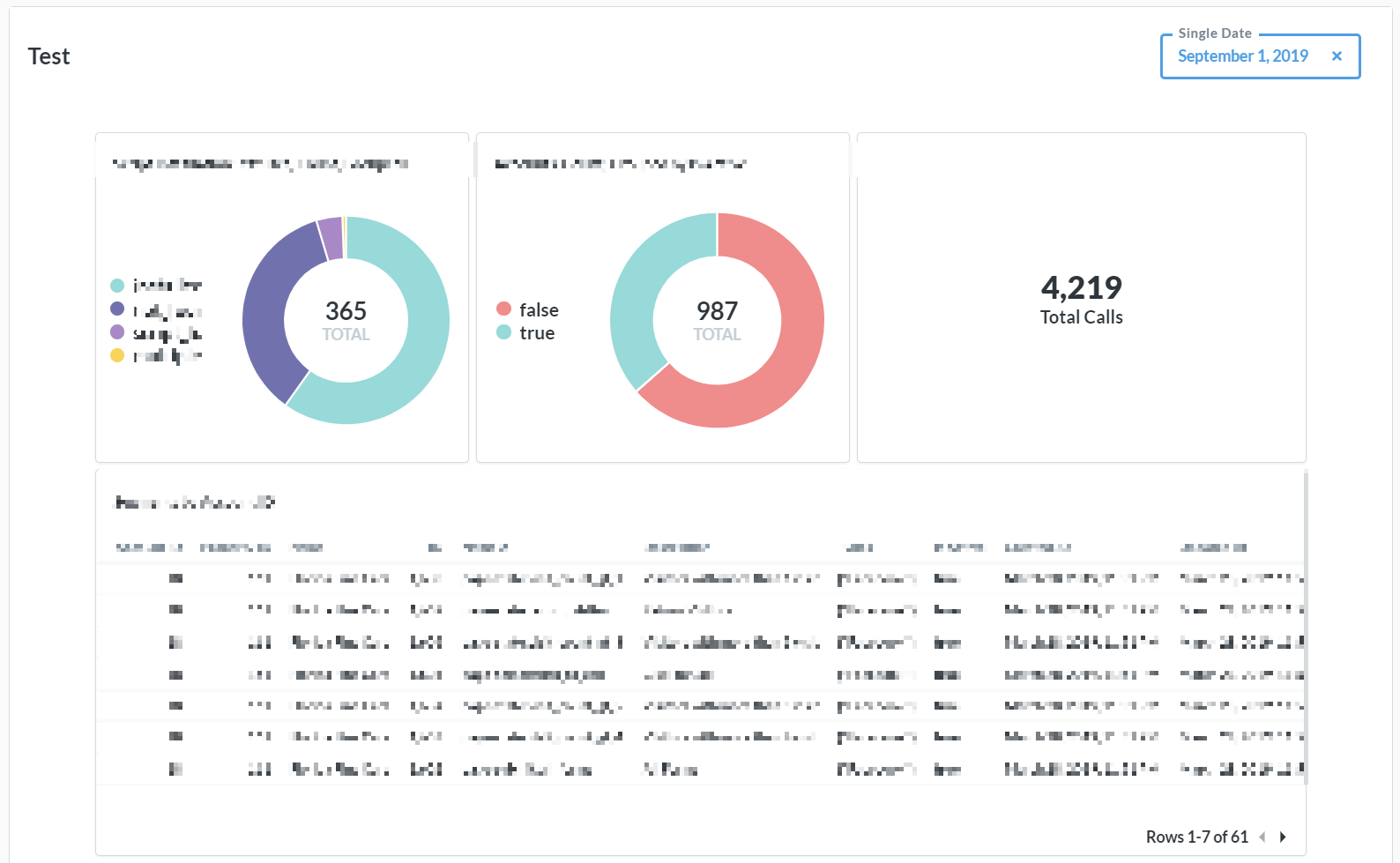The Dynamic Reports Tab
The Dynamic Reports tab provides your car dealership with reports that are catered to your specific needs.
Dynamics Reports List
- The Dynamics Reports List will give you a list of your current requested reports. If you would like to set up a Dynamic Report, please contact an Orbee representative, and we can help you get started.
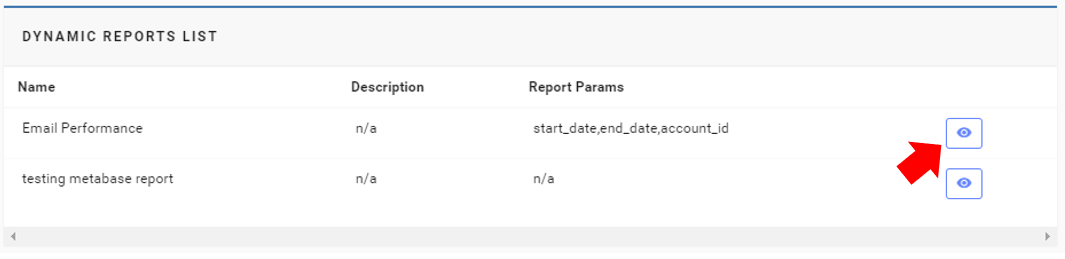
- Clicking the eye icon will allow you to export and view a report.
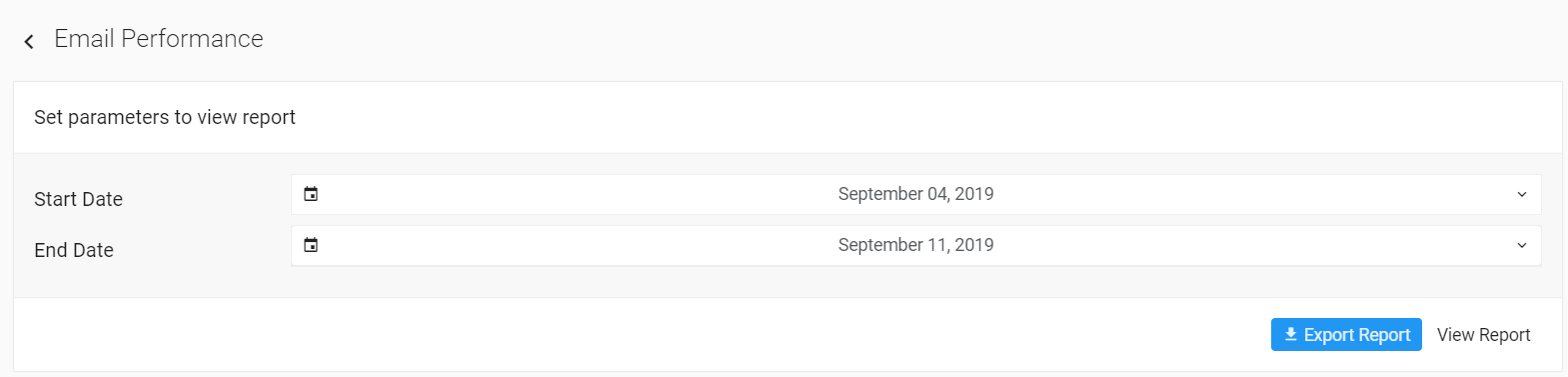
- From here, you will be able to select a date range for your report. Clicking Export Report will prompt a download for a .csv file that includes your requested report.
- Before clicking View Report, you should export the report file to view it properly (shown in the warning above).
- After doing so, a table below the date range will show up with the requested information.
- Below the Reports List, there will be two graphs and a table that includes all the information that you request.
- You can change the date using the date selector at the top right corner. For now, you will only be able to display a single date.
Last Updated: June 11, 2020 12:02 PM
The next tab on the Platform will be the Settings Tab.