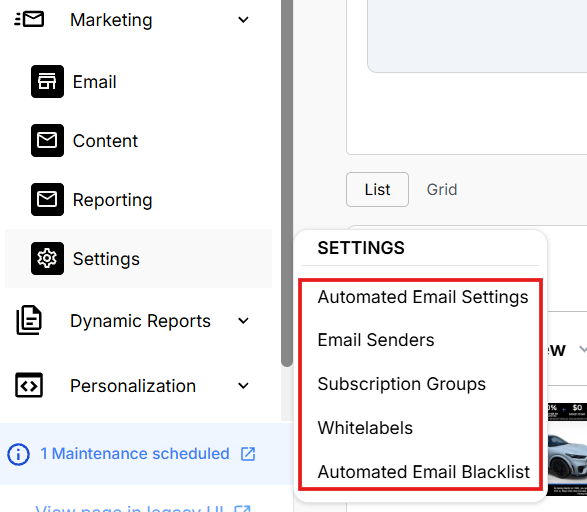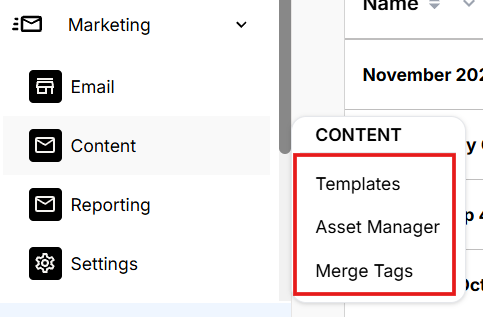Orbee Platform: Email Marketing
The Email Marketing tab manages campaigns, content, performance, and settings, helping you create, track, and optimize emails for better engagement.
Overview
The Marketing tab is your comprehensive hub for managing and optimizing your dealership's email campaigns. It offers everything you need to create, analyze, and schedule emails in one platform. Here you can navigate through sections like Campaigns, Campaign Performance, Automated Emails, Content, Reporting, and Settings, ensuring that all your email marketing needs are met efficiently and effectively.
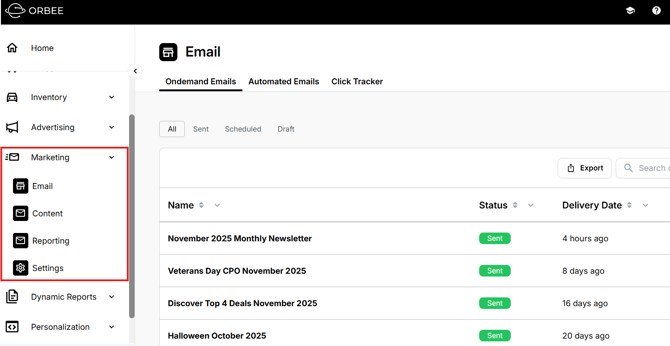
Email Subtab
The Email subtab is your campaign execution center, allowing you to create and launch both one-time (Ondemand Emails) and triggered (Automated Emails) campaigns. It also features the Click Tracker for monitoring link performance and user interaction with your messages.
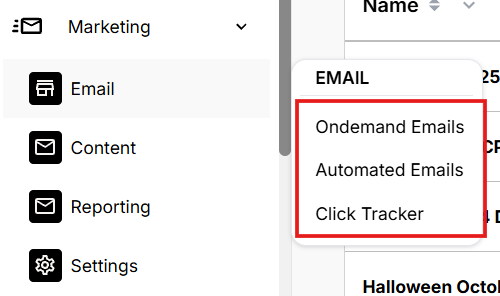
Content Subtab
The Content subtab provides all the necessary resources for crafting high-quality, relevant email messages quickly and efficiently.
-
Templates: Access and manage your library of reusable email designs, ensuring visual consistency and accelerating the campaign creation process.
-
Asset Manager: This is the centralized storage for all your digital media used within your emails (accepts png, jpg, jpeg, gif).
-
Merge Tags: Personalize your emails by dynamically inserting customer-specific information (e.g., name, purchase history, account details) to enhance relevance and improve the customer experience.
Reporting Subtab
The Reporting subtab is critical for monitoring campaign success, diagnosing issues, and gaining the data-driven insights necessary to inform future marketing decisions.
-
Email Campaign Performance: Provides comprehensive analysis of your standard email campaigns, allowing you to monitor core metrics like open rates, click-through rates, and conversions.
-
Automated Email Performance: Focuses specifically on the success of your triggered sequences and drips, helping you fine-tune the timing and content of your automated communications.
-
Sent Automated Emails: A detailed log or report showing all automated messages that have been successfully delivered to your audience.
-
Email Analysis: Delivers deeper, technical insights into email delivery, bounces, and recipient engagement patterns.
-
Exported Reports: A dedicated area to access and manage any reports you have generated and exported from the platform for offline review or archiving.
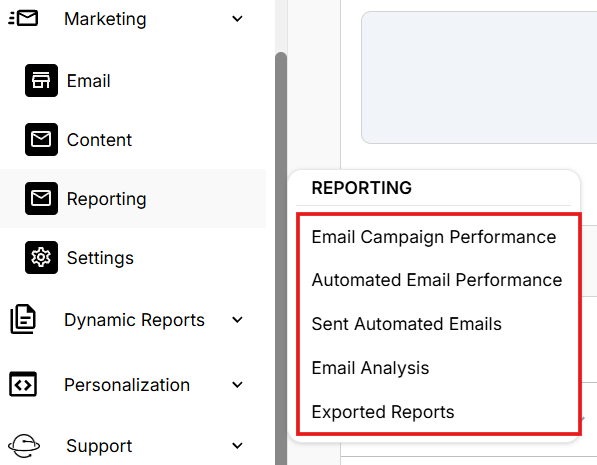
Settings Subtab
The Settings subtab allows you to configure and fine-tune the foundational elements of your email marketing efforts, ensuring compliance, brand consistency, and accurate segmentation.
-
Automated Email Settings: Manage the general rules and global configurations that govern the behavior of your automated email processes.
-
Email Senders: Configure and manage the 'From' addresses and names used for sending emails, ensuring consistent branding and deliverability.
-
Subscription Groups: Create targeted email lists based on specific segments or topics, which is crucial for delivering highly relevant, personalized campaigns.
-
Whitelabels: Control the system's branding, allowing the platform and your outbound emails to reflect your company's identity for a cohesive look.
-
Automated Email Blacklist: Manage contacts or addresses that should be explicitly excluded from receiving automated emails, helping to manage recipient preferences and ensure campaigns reach the right audience.