What does the Favorites Plugin do?
This article will describe the Favorites Plugin that can be added to your car dealership's website.
What is the Favorites Plugin?
- The Favorites Plugin allows your shoppers to save vehicles they are interested in as they are browsing your website.
What does the Favorites Plugin do?
- There will be a hearts
 icon at the top of your website (shown on the right) with the number of saved vehicles. This icon should show up on every page because it is where your navigation bar is located.
icon at the top of your website (shown on the right) with the number of saved vehicles. This icon should show up on every page because it is where your navigation bar is located. - When your visitor clicks on the hearts icon, it will take them to Your Saved Favorites (shown below). Here, they will be able to see all the vehicles they saved using the Save buttons.
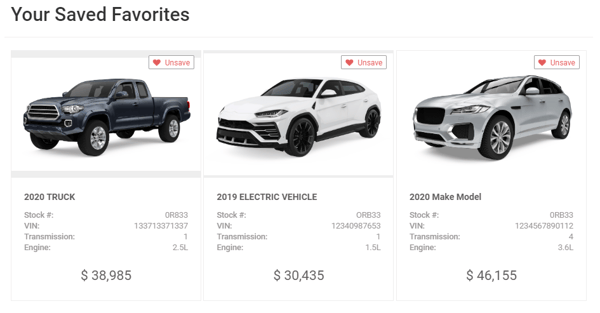
- There will also be Save and Unsave buttons (which toggle between save and unsave) on every SRP, VDP, and other placements where there is a vehicle description.


- The Favorites Plugin will be installed by your web vendor (or by us, if your web vendor is dealer.com)
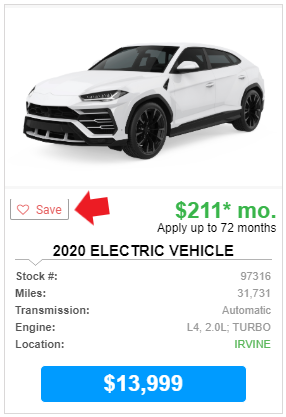
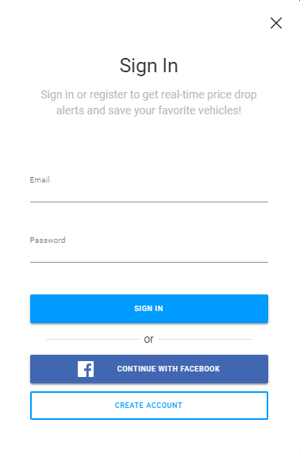
- When a shopper clicks on the Save button, they will get a pop-up that asks them to sign in.
- This option allows your users to create an account that will save these vehicles for them. It will automatically save these without creating an account as long as your customers have not cleared their browser cookies.
- Otherwise, they can create an account which will save on Orbee's servers. We also have the ability to create a button that allows your visitors to connect to Facebook to save their vehicles.
- In addition to the sign-in screen, we have also added a notification that shows up on the top right of your shoppers' screen as they add or remove any vehicles from their Favorites.
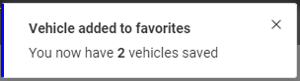
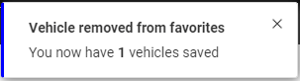
- We also have another plugin that can be combined with this plugin called the On-site Navigation Bar.

How is it beneficial for my car dealership?
- As your visitors browse any page on your website with a vehicle or vehicle description, they will be able to save the vehicles that they are interested in.
- Because we use their cookies as they are browsing, whenever that same customer comes back to your website, their saved vehicles will still be saved on your website.
- If they created an account or connected with Facebook, they will be able to return to your website with the saved vehicles they viewed last time.
Last Updated: Jan 27, 2020 10:19 AM
Have any questions about this plugin? Please contact an Orbee representative and we will be happy to answer any questions you may have.
