How to find your Public IP Address
This article will show you how to find your IP address.
In this article
- Why do you need my IP Address?
- Getting your IP Address on Windows
- Getting your IP Address using Google
Why do you need my Public IP Address?
At Orbee, we will need your IP Address because:
- We need to filter your network location so when we are tracking information on any analytics platform, the users in your location do not show up
- We also filter your IP Address for advertisements so that advertisements do not show up for your dealership and cost you
- We will not need your private IP address.
Getting your IP Address on Windows
- You will first need to navigate to the Control Panel on your computer. You can do this by clicking on the start button located on the bottom left of the screen and typing "Control Panel."
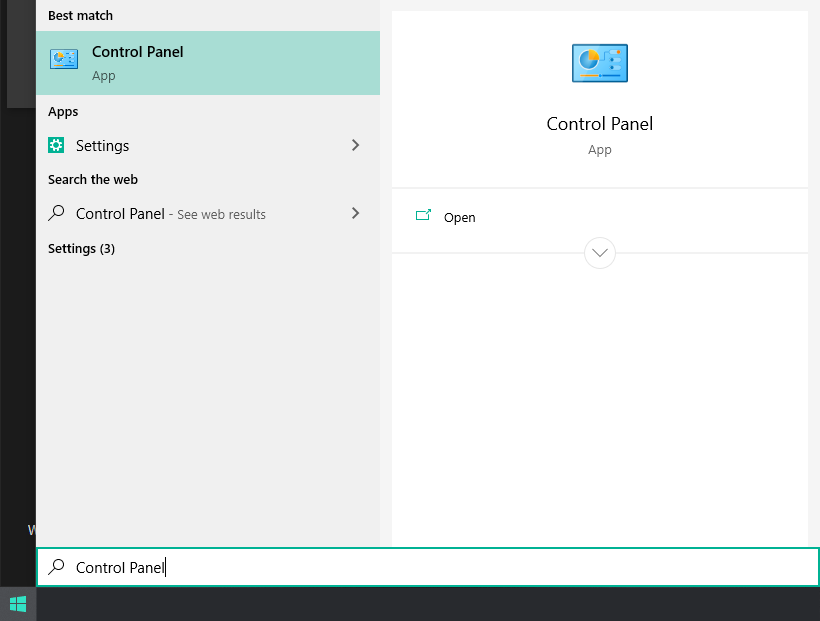
- Under Network and Internet, select View network status and tasks.
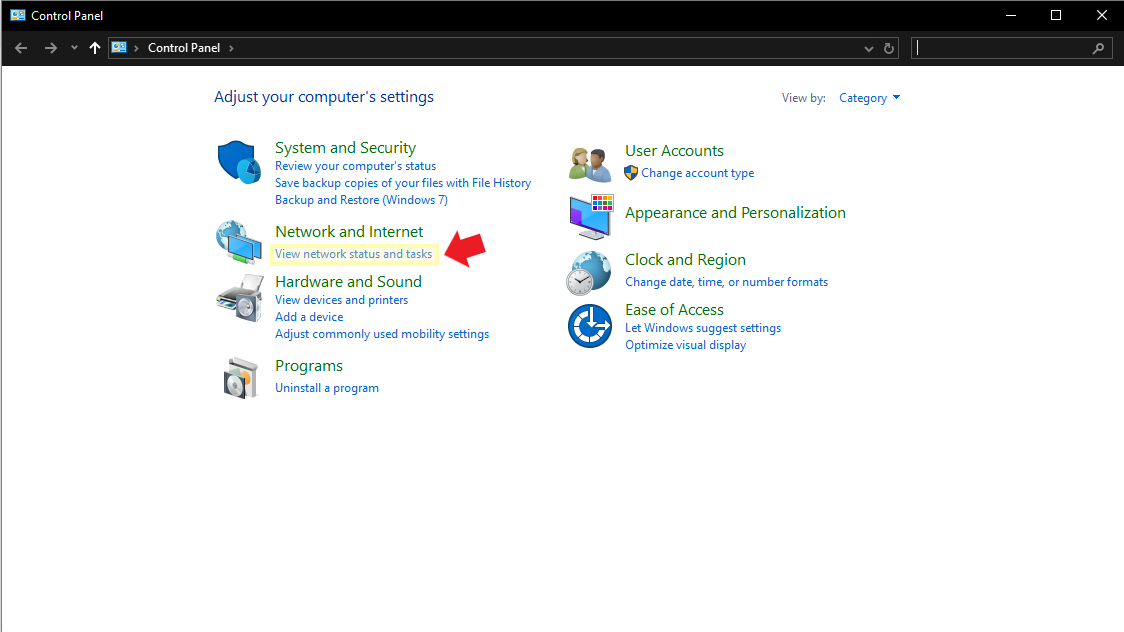
- Click on the name of your network.
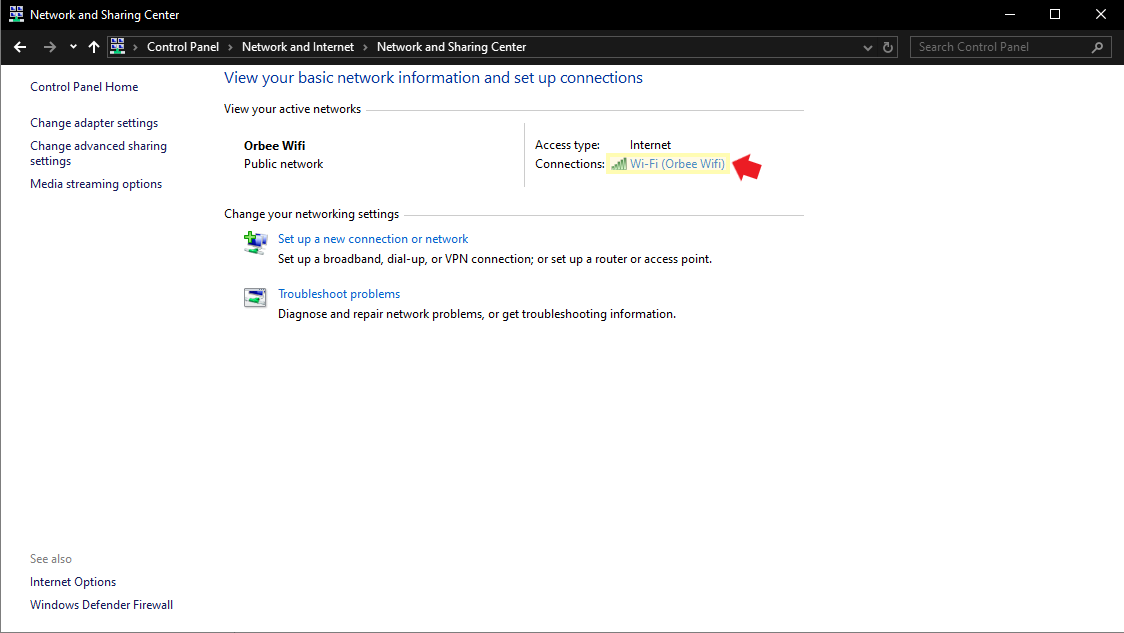
- Select Details from the Wi-Fi Status window.
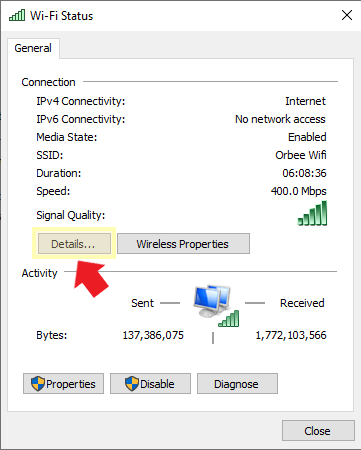
- The Network Connection Details window will display the router's IP address listed as IPv4 Default Gateway.
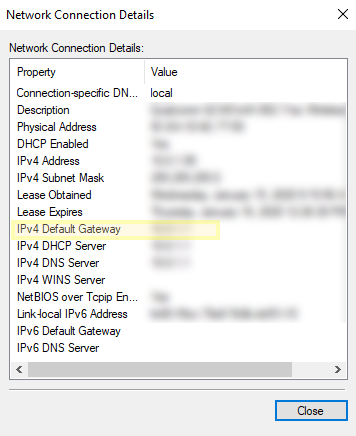
Getting your IP Address using Google
- Make sure you are on the wifi or network of your dealership.
- Go to google.com
- Search for "whats my ip"
- Google will provide you with your IP address as the first result.
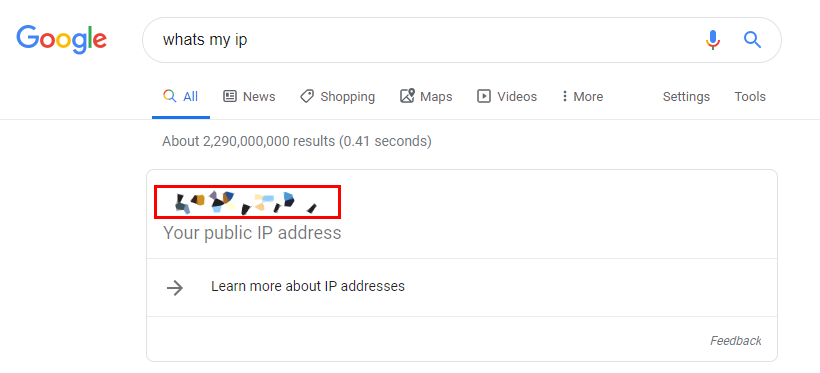
Last Updated: Jan 15, 2020 3:30 PM
Any questions? Feel free to contact us.
