Finding the IDs of your Meta resources if you have an existing Business Manager
This article will help you find the IDs of Meta resources in the Meta Business Manager
To get started with Orbee Meta Ad Management you will need to provide the IDs of your following Meta resources.
- Business Manager
- Ad Account
- Pixel
- Page & Page URL
Below are instructions to walk you through the process of finding the IDs of your Meta resources if you have an existing Business Manager.
Business Manager ID:
- Go to Business Settings.
- Your Business Manager ID will be listed in the highlighted area below.
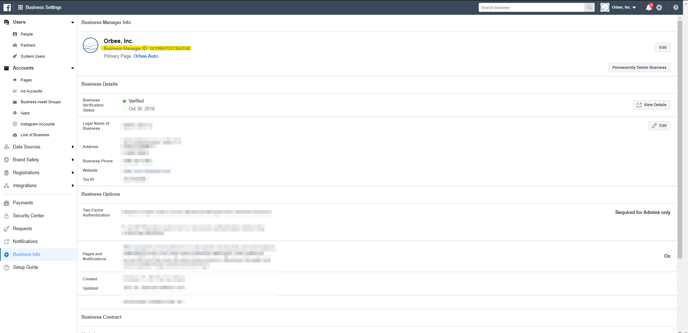
Ad Account ID:
- Select "Ad Accounts" (under "Accounts") on the left panel.
- Select your Ad Account & your Ad Account ID will be listed in the highlighted area below.
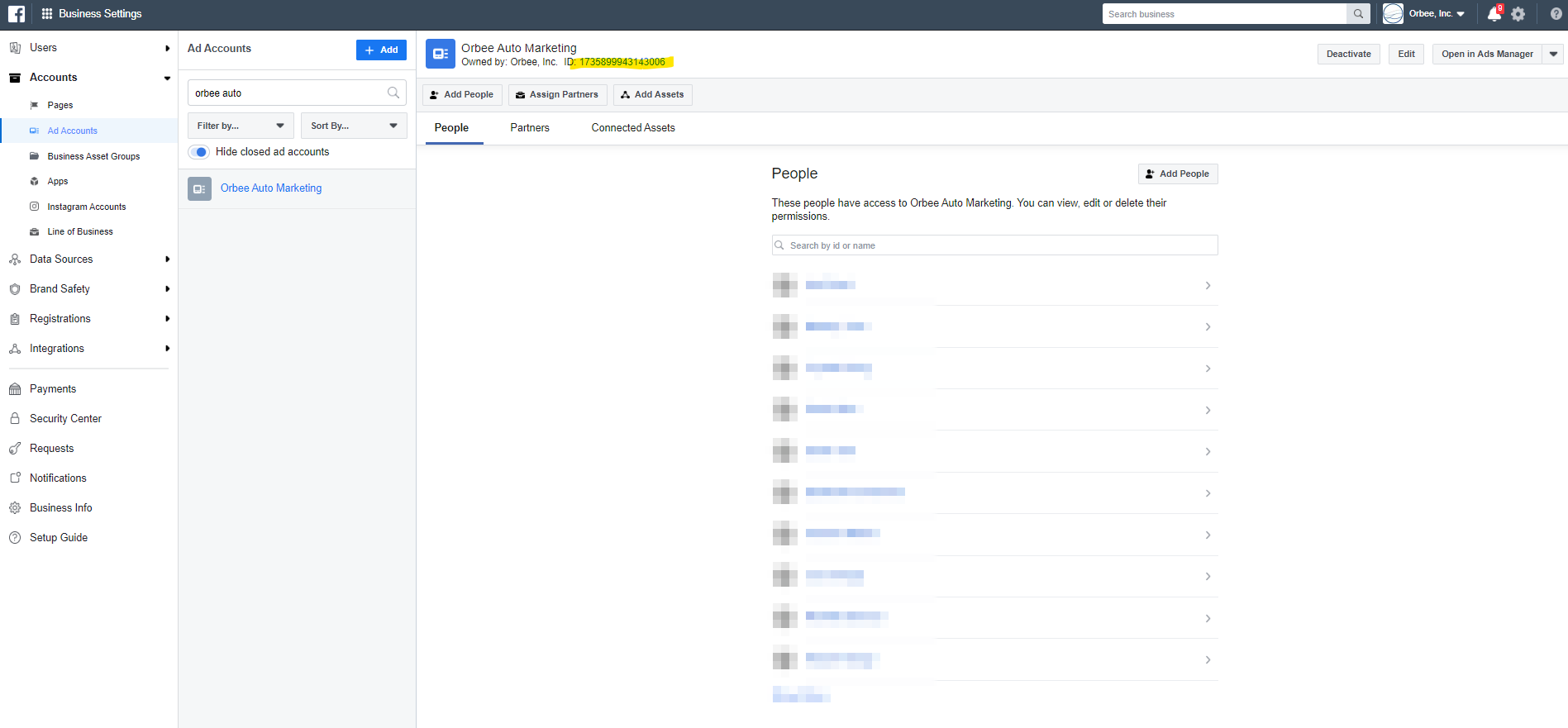
Page ID & Page URL:
- Select "Pages" (under "Accounts") on the left panel.
- Select your Page & your Page ID will be listed in the highlighted area below.
- Your Page URL can be found by selecting "View Page" in the screenshot below.
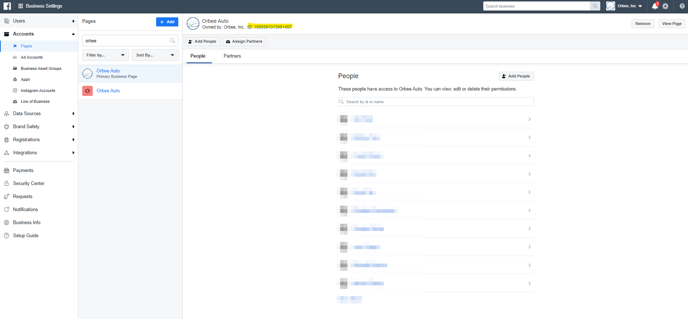
Pixel ID:
- Select "Pixels" (under "Data Sources") on the left panel.
- Select your Pixel & your Pixel ID will be listed in the highlighted area below.
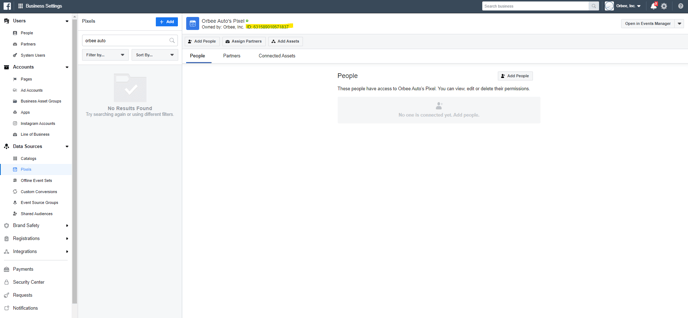
Our team would be more than happy to help if you need any assistance with these steps! Please reach out if you have any questions.
