Settings: Integrations
The Integrations tab allows your dealership to connect your third-party accounts to the Orbee Platform.
Notice: This tab on the Platform is currently in beta, which means that we are in the process of perfecting this tab for you. This also means that we are working towards adding more integrations for other vendors and platforms to make your experience on the Orbee Platform seamless with others.
Integrations
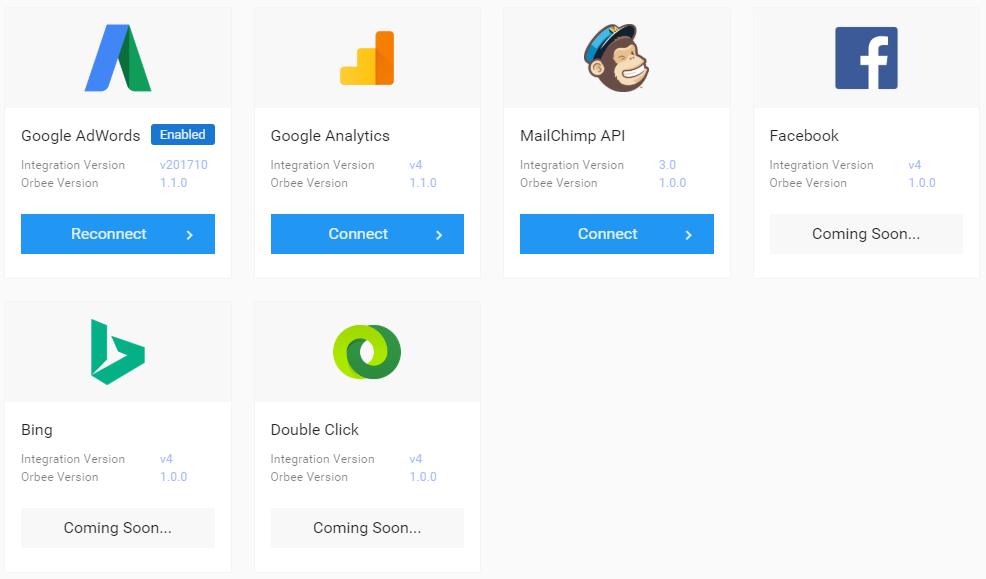
Step 1: To connect your third-party account to Orbee, click the Connect button.
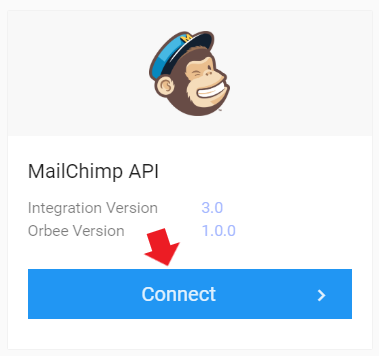
Step 2: You should have an email/username and password to your account from the third party, of which you will enter in the window to log into the account, thus connecting it to the Orbee Platform.
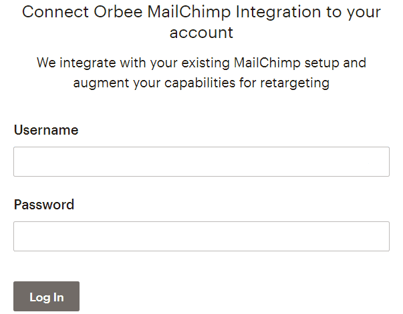
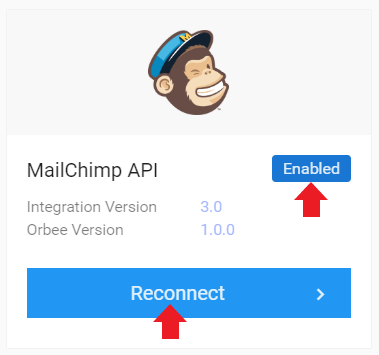
Note: It will also show you the Integration Version and the Orbee Version of the specific integration.
