What Is the Shopper History Widget?
The Shopper History Widget is also known as the On-Site Navigation Bar.
The Shopper History Widget
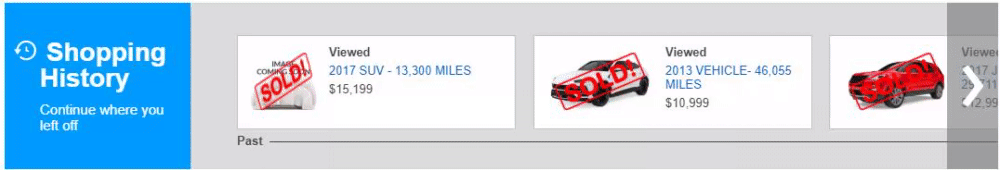
- The Shopper History Widget displays recently viewed vehicles from your shoppers.
- It uses your visitor's cookies to remember the vehicles they have seen.
- It is typically displayed at the top of your website
- The pages it is displayed on depends on where you and your web vendor decide to place it
- We can also add this plug-in for you if your web vendor is dealer.com; if not, we will get in contact with
Quick View
- When you click on one of the vehicles in the Shopper History Widget, you will get a quick view of that vehicle in a small pop-up window.
- It will show you the image and a few quick details about the car. The quick view will also have a button at the bottom of this window with View Vehicle.
- Clicking this button will lead you to the vehicle description page (VDP).
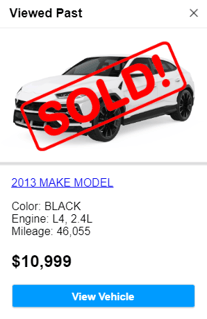
Customization
- There is also an option to favorite or save these vehicles in the navigation bar. You can learn more by reading about what the Favorites Plugin does.
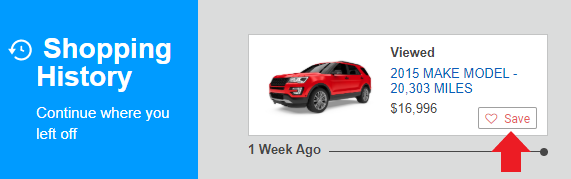
- The theme of the navigation bar can be customized as well.
- If you would like to change the colors or the text, please contact us and we will be glad to customize the plugin to your preferences.
How is it beneficial for my car dealership?
- Using your visitor's cookies, we are able to see which vehicles they have been browsing.
- When they come back to your website, they can see the vehicles that are still available and those that have already sold.
- This may push them towards coming in to look at a vehicle because they see that a vehicle they were interested in was previously sold.
- They may also continue looking at the vehicle they were interested in last time because of the reminder from this navigation bar.
Last Updated: Feb 18, 2020 9:55 AM
The Shopper History Widget is a great feature that can be added to your website. If you have any questions about this product, please feel free to contact an Orbee representative.
