Settings: Platform
Pins
This subsection of the Settings tab will be in relation to creating pins and using them.
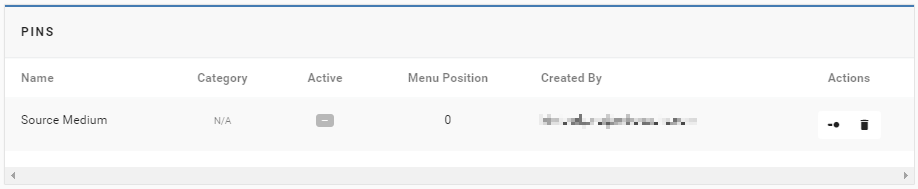
- There are two buttons that will turn a pin on or off.
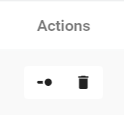
- The trash can icon will delete the pin. Once you delete the pin, you should see the following message at the top right of your screen,

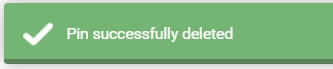
- The toggle icon (to the left of the trash can icon) will turn on the pin. Once you have done this, the following notification and icon will appear:
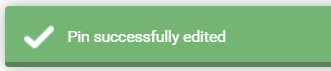

Last Updated: May 7, 2020 11:23 AM
