Welcome to Orbee's Platform! We take pride in communicating with our clients and building great relationships. These articles are here to answer any questions you may have about the Orbee Platform.
We will be going over the:
Login Page
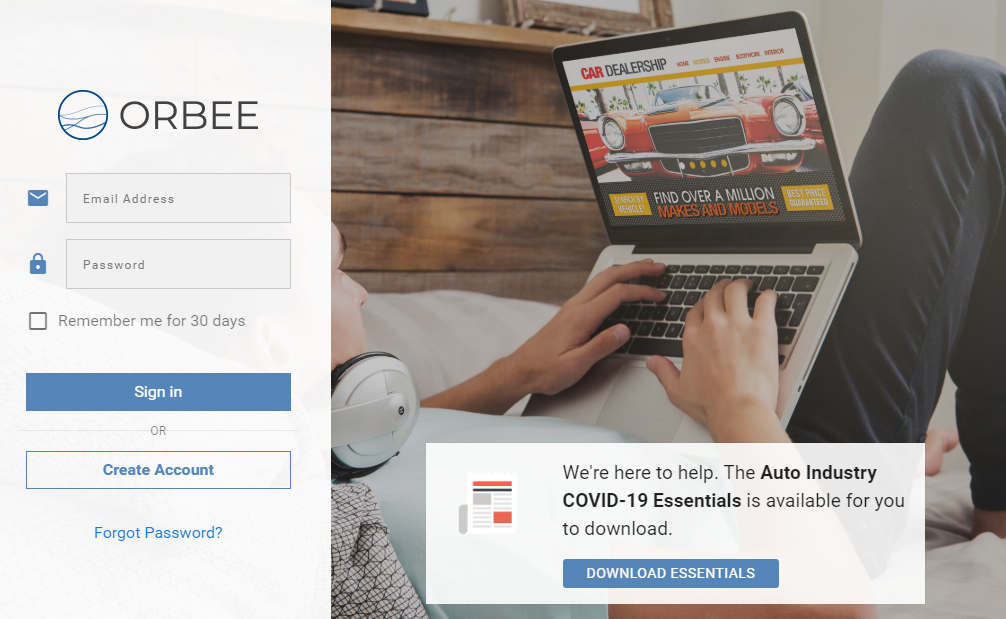
- To login to the Orbee Platform, you will need your email address and password.
- You will be able to select Remember me for 30 days so that you will not need to re-login every time you would like access to the Orbee Platform.
- On the login page, we also have the latest newsletter or editorial for you to read.
Left-Hand Navigation Bar
- As you log into the Platform, you may notice that there are many tabs in the left-hand navigation.
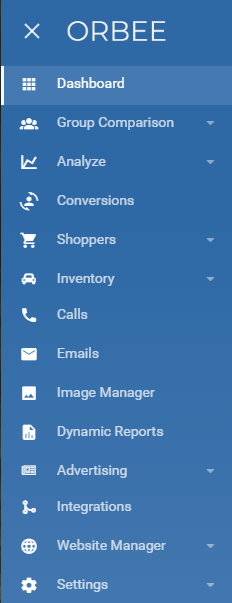
-
- We will be going over every single one of these tabs in detail in this Knowledge Base.
- The small arrows on the right side of Group Comparison, Analyze, Shoppers, Inventory, and Manage will expand each tab to display additional sections within the tabs.
- There are also tabs with sections within the page after clicking them. They are Conversions, Calls, and Emails

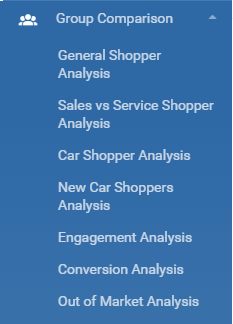
- *Note: The display of the left-hand navigation will be different depending on your device (this article is specific for desktops).
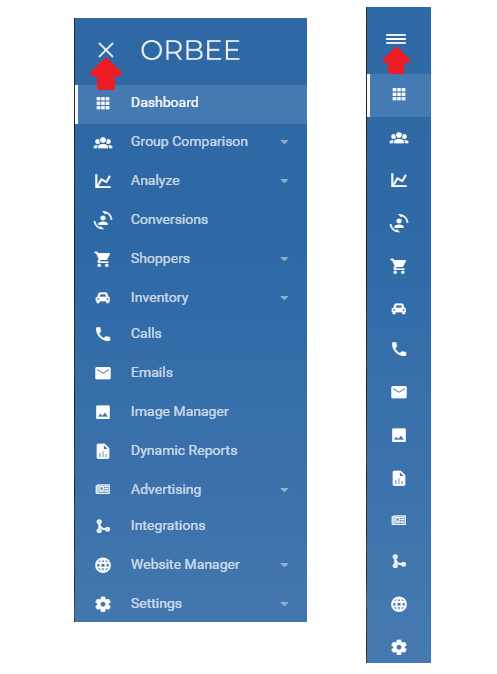
- On your desktop, the X will minimize the left side navigation.
- To expand the left-side navigation, click the three lines at the top of the left-side navigation.
- When the navigation is minimized, you can hover over the icons to show specific tab groups.
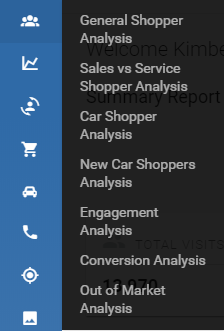
The Knowledge Base Button
- If you ever have a question about a tab or section while you are on the Platform, there is a button on the Platform at the top right of every page that will lead you to the corresponding Knowledge Base link.

The OrbBot
- OrbBot is the chatbot that displays at the bottom right of your screen as you are browsing the Platform. The OrbBot can help answer questions you may have or help you set up a meeting with an Orbee representative.

Tooltips
- Platform Tooltips allow you to view definitions of the terms located on the tables throughout the Platform.
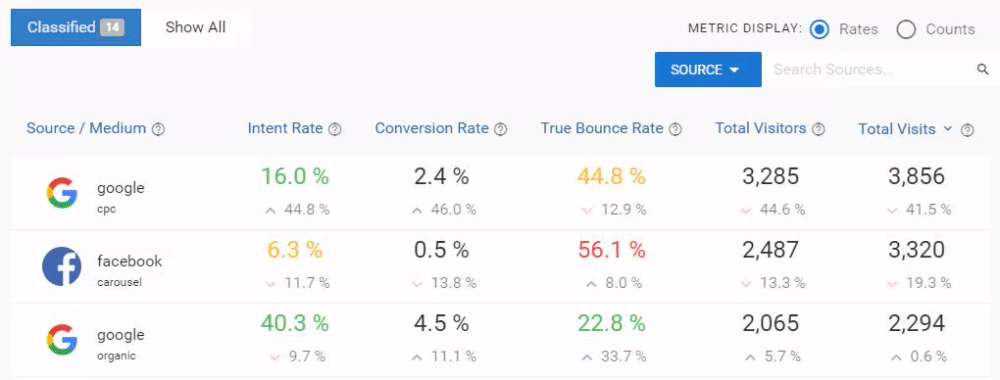
- You can view the tooltips by hovering over the question mark. You can also click Learn More to view the Knowledge Base for that term.
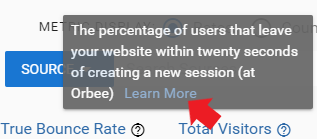
Last Updated: June 5 2020 9:33 AM
The next part of the Platform will be the Dashboard.
