What Is a UTM Parameter?
UTM (Urchin Tracking Module) parameters are tags that you add to the end of a URL to allow for tracking.
What you need to know
- UTM parameters are important in the digital marketing world because it allows you to see where your visitors are coming from.
- UTM parameters are tags added to the end of URLs to help us track who your users are and where your users are coming from to create marketing efforts that are better catered to your customers
- The URLs that are tagged with UTM parameters will show up in Google Analytics and in the Orbee Platform
- There are five possible UTM tags:
- Source: the source would be a search engine, newsletter name, or a different source
- Use: utm_source; example: google
- The utm tag for source is required
- Source: the source would be a search engine, newsletter name, or a different source
-
- Medium: the medium is how the message was sent; email, cpc (cost-per-click)
- Use: utm_medium; example: cpc
- A medium utm tag is required
- Campaign: used for keyword analysis; identify specific product promotion or strategic campaign
- Use: utm_campaign
- Example: summer-sale
- A campaign tag is required
- Term: used for paid search
- Use: utm_term
- Example: running+shoes
- Medium: the medium is how the message was sent; email, cpc (cost-per-click)
-
- Content: use for A/B testing and content-targeted ads; differentiate ads or links that point to same URL
- Use: utm_content
- Examples: logolink or textlink
- Content: use for A/B testing and content-targeted ads; differentiate ads or links that point to same URL
- UTM tags begin after the "?" in a URL
- To separate each utm tag, we will need to use an ampersand "&"
- If any of your tags have a "space" from using the spacebar, it will show up as "%20"
- For example: utm_campaign=2019%20summer%20sale which will decode to 2019 summer sale without the %20
The following is an example of how UTM tags show up in a URL:
http://www.example.com/?utm_source=newsletter&utm_medium=email?utm_campaign=2019-summer-sale&utm_term=keyword-here&utm_content=content-info-here
Campaign URL Builder
- A great tool that Google provides is the Campaign URL Builder
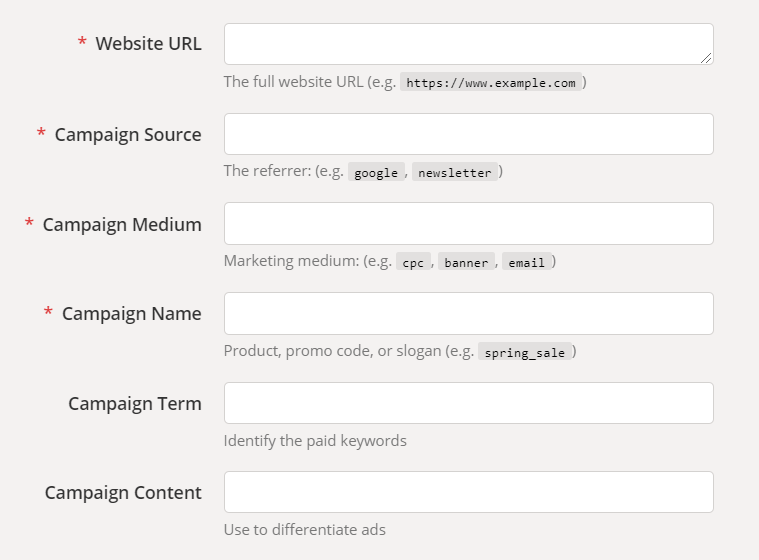
- The Campaign URL Builder asks you to provide the UTM tags for your campaign and this tool will generate a URL for you to use
- The Website URL, Campaign Source, and Campaign Medium are required when creating a URL with UTM parameters
- The Campaign Term and Campaign Content are optional and should be added if you are paying for keywords on your advertising campaigns
Check out Best Practices for Google's UTM Parameters for some pointers when using UTM Parameters.
Last Updated: December 6, 2024
